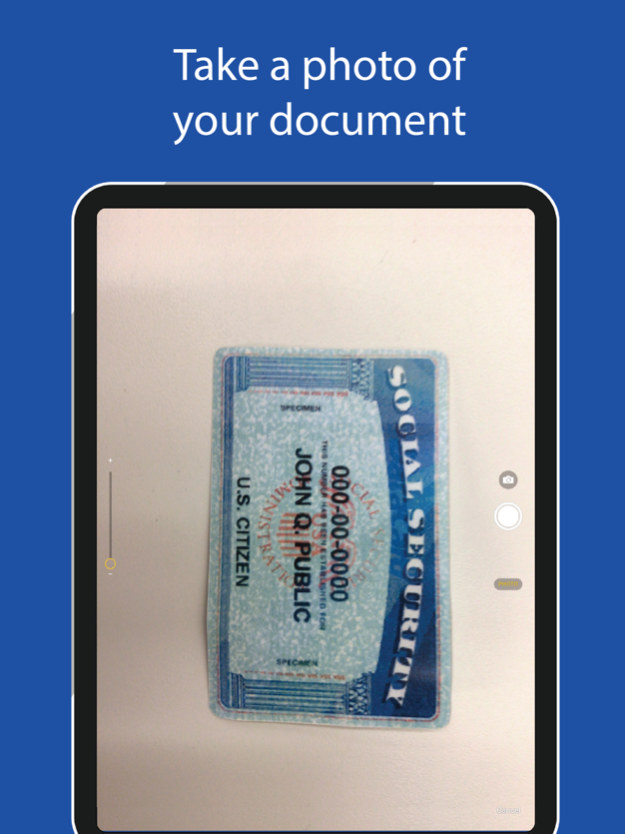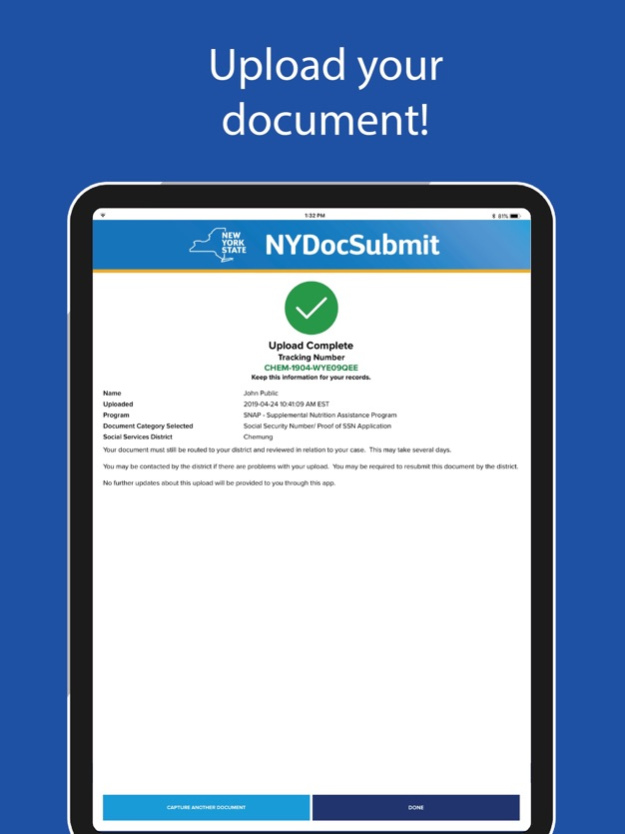NYDocSubmit 1.7.0
Continue to app
Free Version
Publisher Description
NYDocSubmit enables residents of New York State to submit required documents for SNAP, HEAP, Temporary Assistance, and Medicaid – avoiding another trip to the local office.
This App is available to residents of Albany, Allegany, Broome, Cattaraugus, Cayuga, Chautauqua, Chemung, Chenango, Clinton, Columbia, Cortland, Delaware, Dutchess, Erie, Essex, Franklin, Fulton, Genesee, Greene, Hamilton, Herkimer, Jefferson, Lewis, Livingston, Madison, Monroe, Montgomery, Niagara, Oneida, Onondaga, Ontario, Orleans, Oswego, Otsego, Putnam, Rensselaer, Rockland, Saratoga, Schoharie, Schuyler, Seneca, St. Lawrence, Steuben, Suffolk, Sullivan, Tioga, Tompkins, Ulster, Warren, Washington, Wayne, Westchester, Wyoming, and Yates counties, at this time. If your district is not listed, check back soon to see if it has been added.
This App is NOT monitored for emergencies. You must contact your Social Services District office directly if you need help to address an emergency. DO NOT use this App to submit an initial application for SNAP, HEAP, Temporary Assistance, and Medicaid, a periodic report, or a recertification application.
DO NOT submit sensitive images, such as those containing HIV status or domestic violence information and/or addresses that must remain confidential to safeguard you or a household member. If you need to submit such information, or if the App is not available, provide the documents to your District in a manner OTHER THAN through this App, such as through U.S. Postal Service, in person or kiosk (if available) or fax machine.
Jan 31, 2023
Version 1.7.0
In addition to English, Spanish, Arabic, Bengali, Chinese (Traditional), Korean, Russian, Haitian Creole, Yiddish, Italian and Polish this App is now available in French and Urdu.
About NYDocSubmit
NYDocSubmit is a free app for iOS published in the Office Suites & Tools list of apps, part of Business.
The company that develops NYDocSubmit is New York State Office of Information Technology Services. The latest version released by its developer is 1.7.0.
To install NYDocSubmit on your iOS device, just click the green Continue To App button above to start the installation process. The app is listed on our website since 2023-01-31 and was downloaded 14 times. We have already checked if the download link is safe, however for your own protection we recommend that you scan the downloaded app with your antivirus. Your antivirus may detect the NYDocSubmit as malware if the download link is broken.
How to install NYDocSubmit on your iOS device:
- Click on the Continue To App button on our website. This will redirect you to the App Store.
- Once the NYDocSubmit is shown in the iTunes listing of your iOS device, you can start its download and installation. Tap on the GET button to the right of the app to start downloading it.
- If you are not logged-in the iOS appstore app, you'll be prompted for your your Apple ID and/or password.
- After NYDocSubmit is downloaded, you'll see an INSTALL button to the right. Tap on it to start the actual installation of the iOS app.
- Once installation is finished you can tap on the OPEN button to start it. Its icon will also be added to your device home screen.